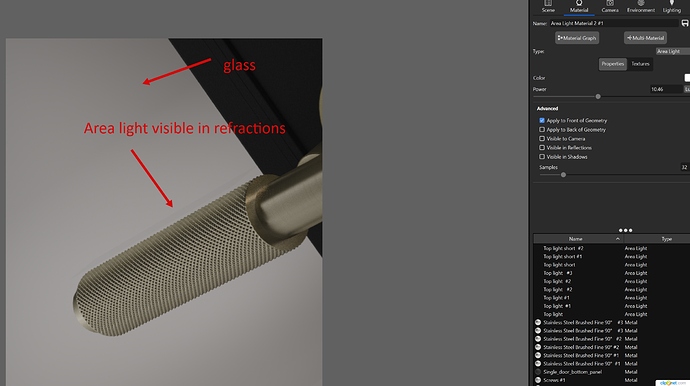Hi everyone! I am sorry in advance if this topic was brought up previously, I couldn’t find though. I am relatively new to the keyshot so I have discovered this issue while rendering in GPU mode the area lights are still reflecting/ refracting even though the @visible in reflections is switched off. It might be that actually it is about visibility in refractions instead surprisingly not present in the light options in Keyshot. Am I correct? And if so, is there any chances to disable this area light visibility? I am still using 3d max and Corona/Vray and the option to switch off visibility in refractions is for ages there. Or, perhaps it is there but I couldn’t find it yet. Can anyone help, please? BTW, it doesn’t show in CPU mode
Hi Valeriu,
I just tested with a simple scene, and it seems to work in GPU mode for me.
It’s always a good habit to mention which version you use of KeyShot, I tested this with 2024.2
If you’re used to V-Ray I think you’ll miss some other options as well although this should work.
Try to use glass material on your object. As I mentioned- I think is about refractions and not reflections. Thanks for your response!
That could also be the shadow of the area light. I reported that bug already a few times since it’s annoying if you use area lights close to the ceiling for example.
I suggest you make a support ticket and include a scene + screenshots. I know more people besides me reported inconsistent behaviour with lights in GPU more but with more reports it might get higher at their priority list.
Yeah, it might be shadow. Thanks for clearing this subject. I would say Keyshot in this matter looks a bit limited comparing to Vray, Corona or the other render engines (IMHO). Is there a chance to have an option for lights to exclude/include only particular objects in the scene ( just wondering)?
Hi Valeriu,
I think V-Ray does have more options but the shadows being casted is a bug, you have unchecked ‘visible in shadows’ which I think is a terrible description and V-Rays ‘cast shadows’ is more on point. They should do the same thing if I’m correct but in GPU mode the area lights seem to always cast a shadow.
That’s quite annoying if you use for example an area light combined with a fixture or close to a ceiling. I came across it when I wanted to lit a warehouse equally using some arrays of area lights but I had to move them far away from the ceiling, so the shadow wasn’t too obvious anymore.
That’s why I said to create a support ticket, without those it’s hard to get a program being better.
V-Ray and KeyShot aim at a different audience I think, KeyShot is really friendly for industrial designers who want quick renders and are more creative than technical. V-Ray got better over the years and is already more friendly than it was but for a quick render I would grab KeyShot.
Depends also on the subject, for big arch visualization I would never use KeyShot. It’s not that it can’t render those scenes, it just can be hard to keep the scene tree organised and you can’t use proxies. And V-Ray has really smart features to reduce VRAM usage while it’s so easy in KeyShot to run out of VRAM.
But I’m sure they work on such things. And it’s quite hard to stay user friendly and also have a lot of features. So if you’ve any ideas, just give them some feedback, never hurts.